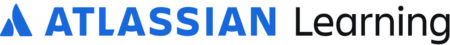CertMetrics 2.0 Candidate Portal User Guide
Exciting updates are coming to the CertMetrics candidate portal. We’re also upgrading navigation within the portal. The all-new CertMetrics 2.0 will be available on April 3rd, 2024 right here: Certmetrics Candidate Portal
Atlassian learners use the candidate portal to access their information, certifications, digital badges, and transcripts. The planned updates will include the following benefits:
A consistent user experience with an updated look, feel, and navigation.
A responsive design (mobile-friendly).
It will meet Web Content Accessibility Guidelines (WCAG).
Read on for an overview of the new candidate portal and a sneak peek at the new layout. We hope you appreciate it as much as we do. If you need additional support, please create a request ticket here: Contact the Certification Support Team.
Navigation menu
In the updated candidate portal, the navigation menu will be located on the left-hand side of the page. Here is a view of all the tabs, expanded to show their contents:

HOME/Dashboard
The landing page when you enter the site will include a welcome message, instructions for updating duplicate accounts, news, and your recent activity. From this page, you can schedule an exam and view the details of a certification or exam you have completed from the links in recent activity. If you need additional help, this page also includes a link to open a support request.

CONTACT INFO
Within the contact info tab, you’ll be able to add and update your address, affiliation, and affiliation email address. The choices for affiliations are Atlassian Customer, Atlassian Partner, and Atlassian Employee. Please note: changing affiliations is not common.


SCHEDULE/PSI SSO
From this page you can access the exam registration guide and schedule an exam. If you are planning on taking an exam remotely, you can download the proctoring exam setup guide. If you need additional help, this page also includes a link to open a support request.

EXAMS/Exams
The exam page will display a list of your exams. Exams can be sorted by name, abbreviation, group, and more. If you have taken a few exams, you can also perform a search for a specific one.

Exams can be viewed as cards (above) or as a list (below).

CREDENTIALS/Status
From here you can view the certifications you've earned, both active and expired, along with their relevant dates. The list of certifications can be sorted by name, abbreviation, group, and more. If you have a few certifications, you can also perform a search for a specific one.

Your set of certifications can be viewed as cards (above) or as a list (below).

Need a PDF of your certification? Use the download certificate icon to create a downloadable PDF.

You can use the links provided to view the details of your certification, and you can create a downloadable PDF from this page as well.

CREDENTIALS/Agreements
Visit this page if you need to view the dates for the agreement you signed as part of becoming a certified individual.

STANDINGS/Status
Visit this page to view your standings. A standing is recognition of expertise, beyond earning a single certification. At the time of the release of the new candidate portal, Atlassian does not offer any standings, and our Atlassian Certified Expert (ACE) standing has been retired. However, new standings are coming in 2024. Stay tuned!

BENEFITS/Program Benefits
After earning a certification, you can redeem a token to get swag! Come to this page to access the token and claim your reward.

DIGITAL BADGES & SHARE TRANSCRIPTS/Badges
Need to share a digital badge on a public profile such as LinkedIn? Visit this page to obtain a digital badge.

Your set of badges can be viewed as cards (above) or as a list (below).

Use the copy link to get the URL for the badge.

Or, click view more on the badges page to view badge details.

DIGITAL BADGES & SHARE TRANSCRIPTS/Transcripts
Finally, visit this page to view your transcripts and create a link to share with employers and teammates. As with other pages, the set of transcripts can be viewed as cards or as a list.

Click the view link to view the transcript.

FAQs
Are there any changes to historical data or my certification information? No, the updates are only to the presentation and navigation.
How do I find the list of my certifications? From the menu, go to CREDENTIALS/Status.
Can I still create a link to my transcript? Yes, go to DIGITAL BADGES & SHARE TRANSCRIPTS/Transcripts to view your transcript and create a link.
Where do I go to order swag after I have earned a certification? Go to BENEFITS/Program Benefits to access the token and claim your reward.
I have a question about the new candidate portal, where can I get help? Please reach out by creating a request ticket here: Contact the Certification Support Team.