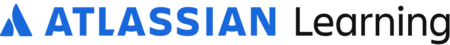Atlassian Certified Associate - Certification Voucher
< Back to certifications Here you can use training credits to purchase a certification voucher for your Atlassian Certified Associate exam. If you’d like to purchase using your credit card, please schedule and complete your purchase through our testing...