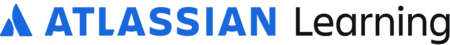How to schedule and take an Atlassian Certification exam
Outline
Sign in to the Atlassian Certification Portal
Atlassian Certification Portal uses single sign on with your Atlassian Account. If you don’t have an Atlassian Account, go here and sign up for one, then go to the Certification Portal to sign in.
Returning users will need to log in with one of the email address that they already have in the Certification Portal: Personal Email Address, or Work Email Address. You will no longer log in using your Atlassian Testing ID (e.g. “AT0012345”).
We recommend using your personal email address, but it’s up to you. You may wish to use the same one you use for training through Atlassian Learning.
Schedule your exam
Schedule and pay for your exam from the Certification Portal using a credit card or a voucher. During scheduling, you will have the option to choose to take the exam online or at a testing center.
For ACP-620 exam, you must use the voucher within 60 days of purchasing the bundle.
Atlassian will work with individuals with documented disabilities to provide reasonable and appropriate access to our exams. To request special exam accommodations, please submit a ticket at least 2 weeks before your exam appointment at our Service Desk.
Taking your exam at a testing center
Please remember to arrive at the test center 15 minutes prior to your exam start time. There are NO BREAKS during the exam.
All Candidates MUST present ONE form of identification. All identification presented must be current or unexpired and contain a photo and signature. Acceptable forms of identification include:
- Driver's License
- State identity card (non-driver license)
- Passport
- Passport card
- Military ID
- Green card
- Alien registration
- Permanent resident card
- National identification card
Taking your exam online
REQUIREMENTS
To prepare for your online exam, download our Online Proctored Exam Setup Guide to view the detailed system requirements and setup instructions:
If you can't meet the system requirements, you can cancel your online exam appointment and schedule a new exam appointment in a Testing Center.
Note: Cancelling or rescheduling an appointment within 48 hours of the original appointment will result in forfeiture of the paid exam fee.
Prepare your environment for the exam
- Review the Online Proctored Exam Setup Guide again.
- You cannot take a break for any reason. If you leave the workstation during the exam, your exam will be suspended. Your workstation (desk) must be clutter-free and contains only one computer, one monitor, one keyboard, and one mouse.
- Please disable firewalls or use a computer without a corporate firewall. Firewalls may interfere with installing the secure browser needed to take the test. You should use a computer on which you have the privileges needed to install applications. The secure browser app is a web browser to guarantee securely proctored exam over a virtual connection in a restricted environment.
Take your online exam
- Log in to the Certification Portal and click on Schedule and Take an Exam at least 30 minutes prior to your exam time.
- Launch your exam to start the Photo & ID Verification and Room Scan process.
- Once everything is reviewed and approved by the proctor, then the exam will be ready for you to click Start.
Support
If you need immediate assistance during the exam, please contact PSI Tech Support Team at 1-844-267-1017 or chat with the proctor.
For assistance regarding scheduling exam appointment(s), please contact PSI Candidate Services Team at examschedule@psionline.com or 1-800-211-2754.