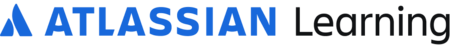Realizing the power of Jira reporting and dashboards Live Team Training
Visualize your team’s Jira project status
An expert instructor will teach your team how to use Jira reports and dashboards to view and assess progress and identify bottlenecks ahead of time.
Your team will learn how to read Jira reports and share meaningful reports and dashboards with stakeholders. They’ll also learn dashboard best practices and pitfalls — including how to ensure your team’s reporting reflects the right metrics (like health, progress, and status) at the right time.
Throughout the course, your team will be able to ask organization-specific questions in real-time and get the answers they need. The team learning environment delivers engagement, retention, and collaboration, extending the benefits of an instructor-led course beyond instruction time.
This course is designed for anyone new to Jira dashboards and reports, plus Jira project managers including scrum masters, product owners, and Jira software users.
Data Center is not supported in this live team training course.
Before taking this course, your team should complete Jira essentials with agile mindset or be familiar with topics including navigation, viewing boards and issues, Jira workflows, Jira filters, and using the advanced JQL editor to enter filter queries.
After this course, your team will be able to:
Create a multi-project dashboard in Jira
Use all report features
Filter Jira data to create useful reports and dashboards
Choose and add the right gadgets for your dashboards
Lessons
Course overview
Jira reporting
Creating Jira dashboards
Analyzing reports & gadgets
Filtering data for dashboards and reports
Sharing dashboards
Reporting in Confluence*
*This lesson is available for Cloud only.

Questions about team training
How does my team training get scheduled?
Once you purchase a team training course, our delivery team will match your preferred date and time with an Atlassian Authorized Training Partner instructor.
How many attendees are in a class?
All team training has a limit of 15 attendees.
How much does team training cost?
Team training on-site: $7,500. Team training virtual: $3,000.
What if I need to cancel?
You can cancel or reschedule up to 3 business days before the class start date. See our refund policy here.
What payment do you accept?
Most major credit cards, bank transfer, and Atlassian Learning Training Credits (which have a 20% bulk purchase discount)
How can I get more details about how Atlassian Learning delivers team training?
Learn more about team training here (scroll to the Team Training section) →