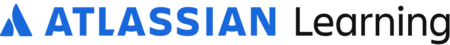Managing Confluence spaces Live Team Training
Help your team find what they need, faster
An expert instructor teach your team how to use Confluence by designing spaces — collections of related pages — that fit your team’s unique needs and goals.
Your team will learn how to best organize and maintain their Confluence content so they can always find what they need. They’ll also learn how to control access to their content, declutter their space, create standardized content using templates and blueprints, and use macros to reduce the need for manual updates.
Throughout the course, your team will be able to ask organization-specific questions in real-time and get the answers they need. The team learning environment delivers engagement, retention, and collaboration, extending the benefits of an instructor-led course beyond instruction time.
This course is designed for anyone who has the ability to create a space for your organization.
Before taking this course, your team should complete Get the most out of Confluence and be comfortable working in Confluence, creating and editing pages, using macros, and working in spaces.
After this course, your team will be able to:
Set up an organized Confluence space
Effectively administer spaces and manage content
Distinguish between Confluence space permissions and page restrictions and apply them to your space
Export and archive your space
Augment administrative oversight, using space analytics
Lessons include
Course introduction
Setting up spaces
Managing space content
Exporting and analyzing spaces

Questions about team training
How does my team training get scheduled?
Once you purchase a team training course, our delivery team will match your preferred date and time with an Atlassian Authorized Training Partner instructor.
How many attendees are in a class?
All team training has a limit of 15 attendees.
How much does team training cost?
Team training on-site: $7,500. Team training virtual: $3,000.
What if I need to cancel?
You can cancel or reschedule up to 3 business days before the class start date. See our refund policy here.
What payment do you accept?
Most major credit cards, bank transfer, and Atlassian Learning Training Credits (which have a 20% bulk purchase discount).
How can I get more details about how Atlassian Learning delivers team training?
Learn more about team training here (scroll to the Team Training section) →