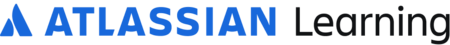Advanced Asset management in Jira Service Management Live Team Training
Resolve issues faster
An expert instructor will teach your team how to unlock the full power of Jira Service Management using Assets. Assets data provides context to your Jira Service Management tickets, keeping relevant information at agents' fingertips.
Your team will learn how to track company assets and how to enhance service requests, incident reports, and other Jira Service Management tickets. They’ll also learn how to manage enterprise assets (EAM) and IT assets (ITAM) and how to take advantage of Asset's CMDB capabilities. Your team will get an introduction to integration options and learn advanced configurations for data import and synchronization.
Throughout the course, your team will be able to ask organization-specific questions in real-time and get the answers they need. The team learning environment delivers engagement, retention, and collaboration, extending the benefits of an instructor-led course beyond instruction time.
This course is designed for Assets administrators and Jira administrators.
Data Center is not supported in this live team training course.
Before taking this course, we recommend your team either complete Asset management essentials, have experience using Assets, or complete Jira administration training.
After this course, your team will be able to:
Create and configure Asset object custom fields
Create and configure referenced Asset custom fields
Create AQL queries with inbound and outbound object references
Map import data to referenced object types
Search for objects connected to a ticket
Trigger automation from Asset objects and Jira issues
Perform advanced object and global Asset configurations
Lessons
Course overview
Assets object custom fields
Assets referenced custom fields
Advanced AQL searches
Advanced imports
Using AQL and JQL together
Automation with Assets objects and fields
Advanced object configurations

Questions about team training
How does my team training get scheduled?
Once you purchase a team training course, our delivery team will match your preferred date and time with an Atlassian Authorized Training Partner instructor.
How many attendees are in a class?
All team training has a limit of 15 attendees.
How much does team training cost?
Team training on-site: $7,500. Team training virtual: $3,000.
What if I need to cancel?
You can cancel or reschedule up to 3 business days before the class start date. See our refund policy here.
What payment do you accept?
Most major credit cards, bank transfer, and Atlassian Learning Training Credits (which have a 20% bulk purchase discount).
How can I get more details about how Atlassian Learning delivers team training?
Learn more about team training here (scroll to the Team Training section) →