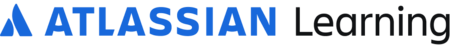Atlassian service request management essentials Live Team Training
Improve customer service
An expert instructor will teach your team how to set up and configure Jira Service Management for the ITSM practice of service request management. Your team will experience hands-on learning with Assets for asset management and Confluence for knowledge management. You’ll cover both IT and business use cases, incorporating enterprise service management practices.
Your team will learn how to create a self-service knowledge base, automate common tasks, and incorporate service request management best practices to reduce requests and improve your request process. They’ll explore both IT and business use cases and incorporate enterprise service management practices.
Throughout the course, your team will be able to ask organization-specific questions in real-time and get the answers they need. The team learning environment delivers engagement, retention, and collaboration, extending the benefits of an instructor-led course beyond instruction time.
This course is designed for service project cloud administrators, Jira Cloud administrators, and members of service teams such as IT support managers, technical leads, customer service managers, and help desk managers.
Before taking this course, your team should complete Managing Jira service projects or have equivalent experience with Jira service management, including queues, request types, SLAs, automation, and the customer portal.
After this course, your team will be able to:
Create a service project
Set up a knowledge base for customer self-service
Run and interpret Jira Service Management reports to gain insight and make improvements
Lessons
Course overview
Introduction to service request management
Setting up a knowledge base for self-service
Automating service requests
Automating asset management
Improving and reporting on service request management

Questions about team training
How does my team training get scheduled?
Once you purchase a team training course, our delivery team will match your preferred date and time with an Atlassian Authorized Training Partner instructor.
How many attendees are in a class?
All team training has a limit of 15 attendees.
How much does team training cost?
Team training on-site: $7,500. Team training virtual: $3,000.
What if I need to cancel?
You can cancel or reschedule up to 3 business days before the class start date. See our refund policy here.
What payment do you accept?
Most major credit cards, bank transfer, and Atlassian Learning Training Credits (which have a 20% bulk purchase discount).
How can I get more details about how Atlassian Learning delivers team training?
Learn more about team training here (scroll to the Team Training section) →